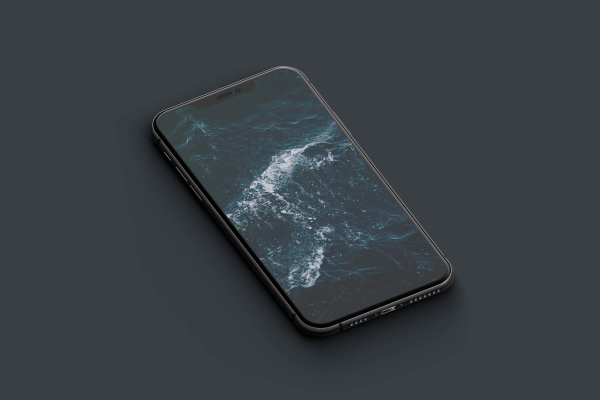iPhone 12 Pro and Sketch Mockups
Showcase your branding or app in best way using Sketch or Photoshop, also, the owners of the mockup provide the opportunity to do it online. Free iPhone 12 pro mockup by Mockup Store for your personal and commercial projects. Download for free
iPhone 12 Pro and Sketch Mockups made by Mockup Store and updated 4 years ago. It has a Adobe Photoshop format, and belongs to iPhone Mockups category. You can download iPhone 12 Pro and Sketch Mockups for free.


Frequently Asked Questions
Can I download iPhone 12 Pro and Sketch Mockups for free?
Yes, until a iPhone 12 Pro and Sketch Mockups is on our website https://imockups.com/
you can download it for free. In the future, the Mockup Store can
add a price to this
mockup, it doesn’t depend on us.
Can I use the iPhone 12 Pro and Sketch Mockups in commercials?
Most of the mockups are free for personal use, however, for commercial use,
we advised you to ask the owner of the iPhone 12 Pro and Sketch Mockups on the author’s
website.
What program will open iPhone 12 Pro and Sketch Mockups ?
The format of iPhone 12 Pro and Sketch Mockups is PSD. For more formats, please check
the
archive.
To open this format, use the Photoshop program. PSD (Photoshop Document)
is
an image file format native to Adobe's popular Photoshop Application.
It's an image editing friendly format that supports multiple image
layers
and various imaging options.
PSD files are commonly used for containing high-quality graphics data.
Which category does iPhone 12 Pro and Sketch Mockups belong to?
iPhone 12 Pro and Sketch Mockups belongs to iPhone Mockups. Check
more iPhone Mockups here.
Who is the author of iPhone 12 Pro and Sketch Mockups ?
This mockup made by Mockup Store. You can check more mockups
by Mockup Store!
How can I unzip iPhone 12 Pro and Sketch Mockups ?
PC: To extract iPhone 12 Pro and Sketch Mockups, double-click the compressed folder to
open it. Then, drag the file or folder from the compressed folder to a new
location. To extract the entire contents of the compressed folder,
right-click
the folder, click Extract All, and then follow the instructions.
Mac: Double click the .zip file, then search for the product folder or
product
file. If you continue to have trouble, check out this help file for more
tips.