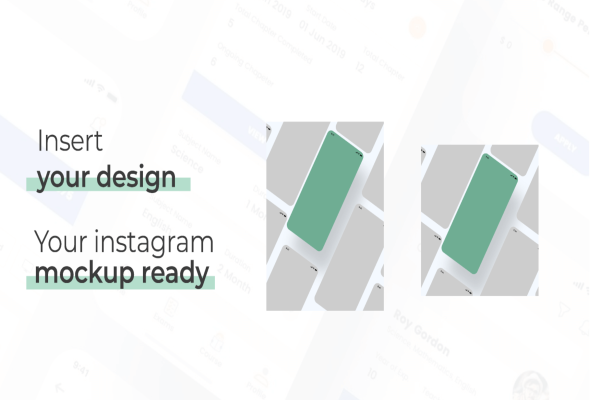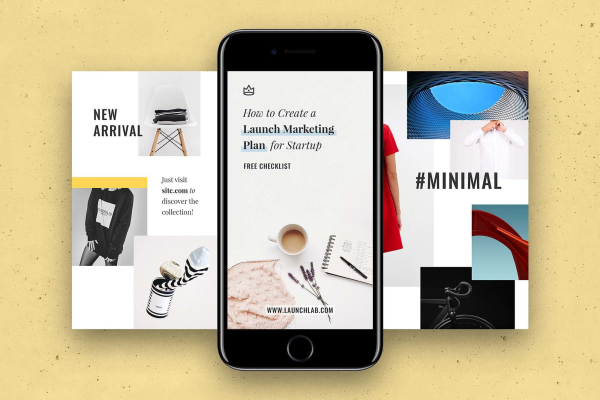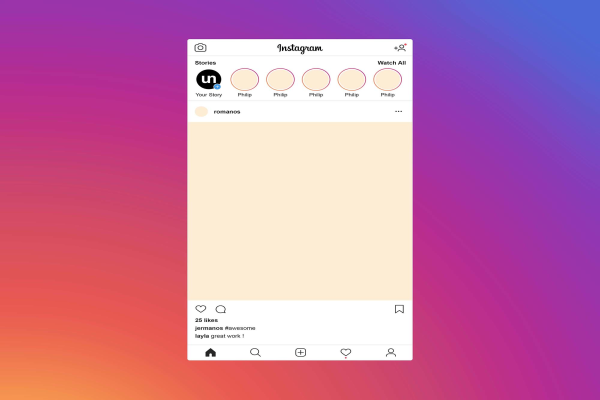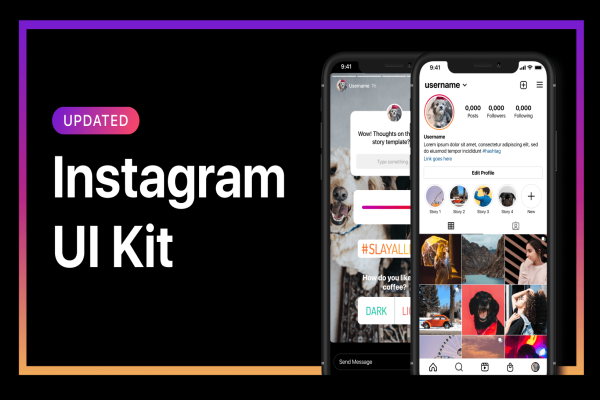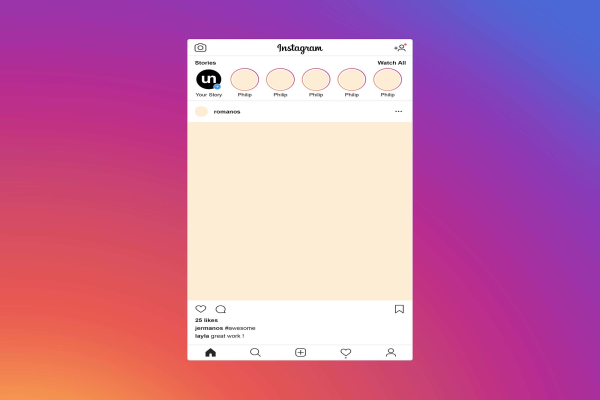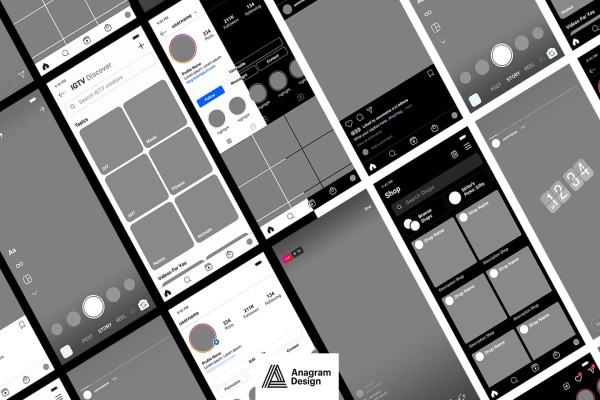Creative Instagram Redesign UI XD Template
If you look back in time, you can see how much the design has changed. Every day one or another application is updated. Welcome to the redesign of the Instagram application from a free designer Mauricio Lopez. Use this mockup for inspiration or to redesign your mobile app!
This is an Instagram application UI XD demo design, that has a very strong visual identity. Using this template would be ideal for a designer seeking to merge his or her work with the style of the current Instagram application.
Creative Instagram Redesign UI XD Template made by Mauricio Lopez and updated 4 years ago. It has a AdobeXD format, and belongs to Instagram Mockups category. You can download Creative Instagram Redesign UI XD Template for free.
Frequently Asked Questions
Can I download Creative Instagram Redesign UI XD Template for free?
Yes, until a Creative Instagram Redesign UI XD Template is on our website https://imockups.com/
you can download it for free. In the future, the Mauricio Lopez can
add a price to this
mockup, it doesn’t depend on us.
Can I use the Creative Instagram Redesign UI XD Template in commercials?
Most of the mockups are free for personal use, however, for commercial use,
we advised you to ask the owner of the Creative Instagram Redesign UI XD Template on the author’s
website.
Which category does Creative Instagram Redesign UI XD Template belong to?
Creative Instagram Redesign UI XD Template belongs to Instagram Mockups. Check
more Instagram Mockups here.
Who is the author of Creative Instagram Redesign UI XD Template ?
This mockup made by Mauricio Lopez. You can check more mockups
by Mauricio Lopez!
How can I unzip Creative Instagram Redesign UI XD Template ?
PC: To extract Creative Instagram Redesign UI XD Template, double-click the compressed folder to
open it. Then, drag the file or folder from the compressed folder to a new
location. To extract the entire contents of the compressed folder,
right-click
the folder, click Extract All, and then follow the instructions.
Mac: Double click the .zip file, then search for the product folder or
product
file. If you continue to have trouble, check out this help file for more
tips.